Welcome Administrators!
Here are a few simple apps that should help you in managing information for yourself and your staff at your sites. If you have any questions, comments, or just want more one-on-one time, please let me know; I'd be happy to come out and work with you, your staff, and/or families. Please email [email protected] or call me at 951-316-3367 anytime.
Dropbox
View In iTunes
Dropbox is a great app that allows to to sync a folder on your computer (PC or Mac) with your iPad, iPhone, iPod Touches, as well as Android based mobile smartphones. you can sync any file that is in the folder.
Pros:
Easily syncs your files between all of your devices without effort.
Allows use of the "Public" folder to easily share files (even large files that won't email).
You get 2GB for Free!
You can work right off of your file on your PC or Mac.
Simple layout and use
Cons:
If you delete, you delete forever (just like a file on your hard drive).
50GB is $99 per year
You cannot save to the existing file using iOS devices (you need to download it, edit it, upload it back up)
Dropbox is a great app that allows to to sync a folder on your computer (PC or Mac) with your iPad, iPhone, iPod Touches, as well as Android based mobile smartphones. you can sync any file that is in the folder.
Pros:
Easily syncs your files between all of your devices without effort.
Allows use of the "Public" folder to easily share files (even large files that won't email).
You get 2GB for Free!
You can work right off of your file on your PC or Mac.
Simple layout and use
Cons:
If you delete, you delete forever (just like a file on your hard drive).
50GB is $99 per year
You cannot save to the existing file using iOS devices (you need to download it, edit it, upload it back up)
Evernote
View In iTunes
Similar to Dropbox, Evernote syncs between all of your iOS and Andriod devices and your PC. It allows you to create notes that will be synched between devices and allows you to share notes (say between yourself and the leadership team).
Pros:
Easily and securely create notes that can include pictures, text, hyperlinks etc.
Will be accessible between all devices and your PC or Mac
Free!
Cons:
Layout quite busy
Limited to 60MB per month (not a lot!)
Can access unto 1GB per month for $45 per year.
Similar to Dropbox, Evernote syncs between all of your iOS and Andriod devices and your PC. It allows you to create notes that will be synched between devices and allows you to share notes (say between yourself and the leadership team).
Pros:
Easily and securely create notes that can include pictures, text, hyperlinks etc.
Will be accessible between all devices and your PC or Mac
Free!
Cons:
Layout quite busy
Limited to 60MB per month (not a lot!)
Can access unto 1GB per month for $45 per year.
Weebly
www.weebly.com
A very simple drag and drop WYSIWYG online site editor.
Pros:
Easy features and usability to create great, professional looking sites with minimal HTML knowledge.
Will auto adjust to mobile devices like iPods, iPhones, and Android devices.
All stored online, so no need to back up the site on various servers/computers.
Cons:
Free site is limited.
Paid site is about $71 for 2 years that includes 10 sites and a lot of cool features.
Everything stored online - you're at the whim of Weebly's site and service.
A very simple drag and drop WYSIWYG online site editor.
Pros:
Easy features and usability to create great, professional looking sites with minimal HTML knowledge.
Will auto adjust to mobile devices like iPods, iPhones, and Android devices.
All stored online, so no need to back up the site on various servers/computers.
Cons:
Free site is limited.
Paid site is about $71 for 2 years that includes 10 sites and a lot of cool features.
Everything stored online - you're at the whim of Weebly's site and service.
iBookcreator
View In iTunes
Neat, neat, neat app that will create books that are readable on the iPhone and iPad (not sure about iPod touches yet). See sample by tapping here.
Pros:
Easily create books that can be downloaded and opened on iPad, iPods, and iPhones (and any other device that used the ".epub" file extension).
Create a hook for students to create books and the process that goes into creating it.
Cons:
Must use an iPad to create book.
Sometimes very frustrating to make things move around.
***You can also create .ePub books using Pages on the Mac.
Simply "create" your book in Pages, go to Share > ePub > name your book > Save it. Then upload it to any site for download later, or use Dropbox's public folder to distribute it. See sample by tapping here.
Neat, neat, neat app that will create books that are readable on the iPhone and iPad (not sure about iPod touches yet). See sample by tapping here.
Pros:
Easily create books that can be downloaded and opened on iPad, iPods, and iPhones (and any other device that used the ".epub" file extension).
Create a hook for students to create books and the process that goes into creating it.
Cons:
Must use an iPad to create book.
Sometimes very frustrating to make things move around.
***You can also create .ePub books using Pages on the Mac.
Simply "create" your book in Pages, go to Share > ePub > name your book > Save it. Then upload it to any site for download later, or use Dropbox's public folder to distribute it. See sample by tapping here.
QR Codes
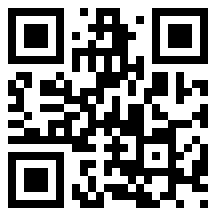
http://qrcode.kaywa.com/
Use QR Codes to help teachers and students and families navigate to websites using a simple scanner that can be installed on iOS, Android, and Blackberry devices.
A good scanner app:
RedLaserView In iTunes
Use QR Codes to help teachers and students and families navigate to websites using a simple scanner that can be installed on iOS, Android, and Blackberry devices.
A good scanner app:
RedLaserView In iTunes
Genius Scan
View In iTunes
Ever wanted to take a picture of something and see it as a PDF so that everyone can open it? This is a great app that will allow you to do that!
Pro:
Can "fix" pictures of different things that are crooked and make straight.
Can upload to Dropbox and/or Evernote directly from the app.
Cons:
Another app to open and use.
Ever wanted to take a picture of something and see it as a PDF so that everyone can open it? This is a great app that will allow you to do that!
Pro:
Can "fix" pictures of different things that are crooked and make straight.
Can upload to Dropbox and/or Evernote directly from the app.
Cons:
Another app to open and use.